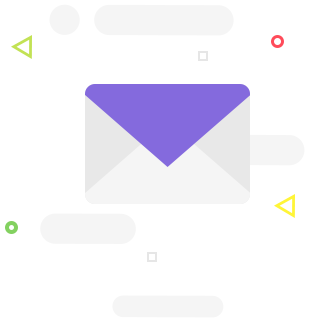Demonstration
Try the virtual sommelier just
like your customers!
Choose the perfect wine.
Grab your smartphone and scan the attached code.
- Free* use
- No application to install
- Compatible avec tous les smartphones
- Compatible with all smartphones
- Compatible with all web browsers
- No user account required
- Respects your customers' privacy
- Card can be installed on tablets
* Your customer's mobile operator may charge usage fees, as when using mobile internet from a smartphone.