Are you a restaurant owner looking to create or update your wine list? Would you like to offer an effective wine list for your wine bar or café? Winevizer offers a free wine list creation tool that's fully customizable and flexible.
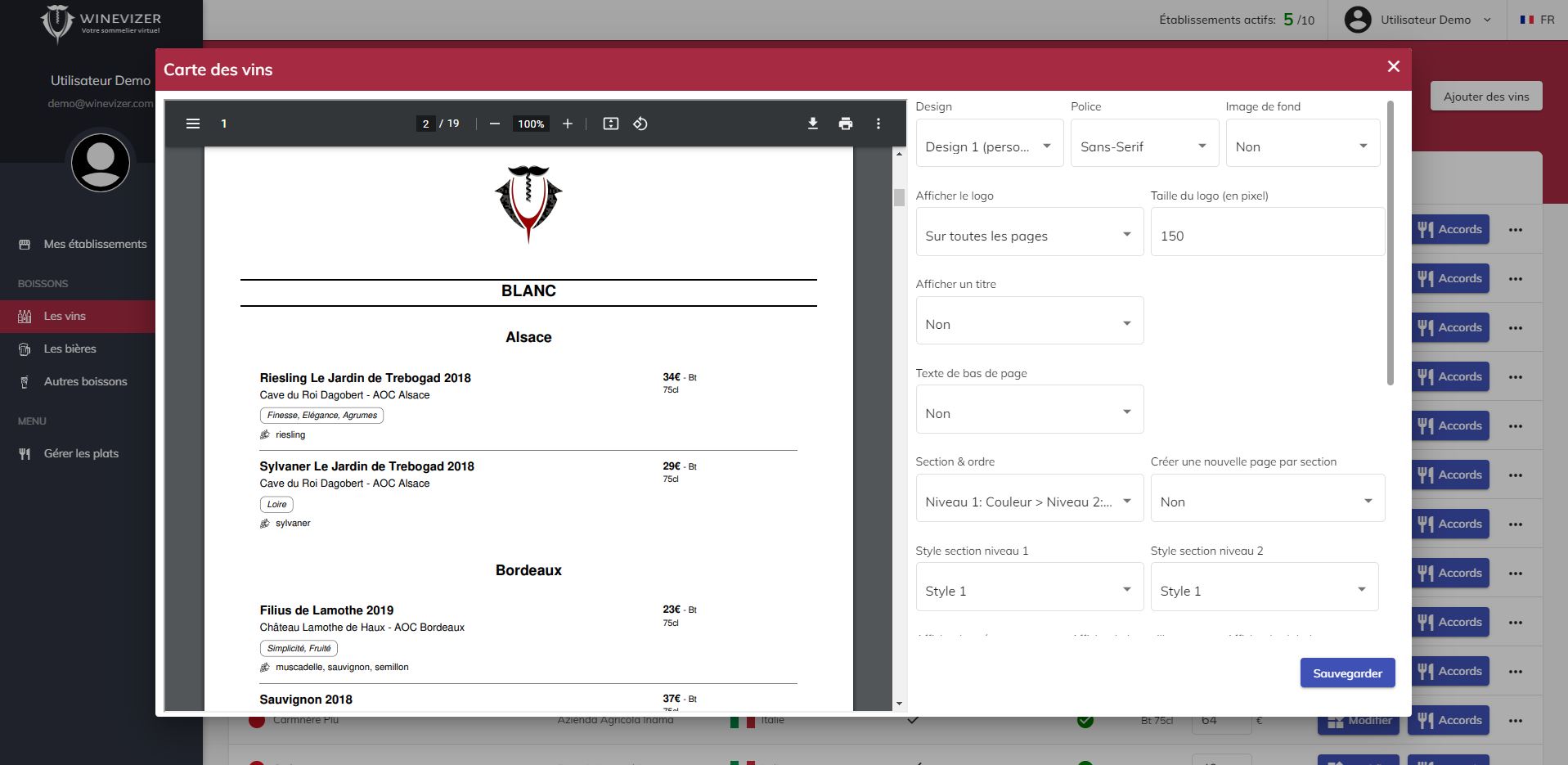
Whether you just want to display basic wine list information or want to enhance your list with comments, labels and grape varieties. When creating your wine list, you'll need to include legal information about your bottles, but you'll also be able to tell your customers a lot more about the origin or n-tasting of your pins.
The classification of wines on the menu must also be carefully thought out. There are two good ways to classify wines.
By region, each region will be listed under a title, and the wines will then be grouped by type and then by appellation.
By type, each type (red, white, rosé, sparkling, etc.) will be titled, and the wines will then be grouped by region and then by appellation.
A good wine list should be renewed and not remain static. Regular customers could get bored of the wine selection.
Let your menu evolve, for example, according to the seasons, but also according to changes in your menu. One part of your menu can remain fixed and another part can change regularly, keeping all your customers happy. Changing your range of wines by the glass can also be an easy way to get your menu moving.

Go to app.winevizer.com/carte-vins to start creating your free wine list.
Create your wine list in just a few steps:
Customers need to be able to find the wine they're looking for quickly, so the wine list must be as easy to read as possible, and contain a balanced selection of wines.
- Legibility: A card must be legible and understandable to avoid any confusion about a wine.
- Clarity: your wine list should be airy and easy to read.
- Update your wine list: be sure to notify us of any wines that are out of stock, or reprint the list if your selection changes.
Whatever the size of the wine list, what's important is its balance and coherence. Customers need to be able to easily find what they're looking for and match it to their menu.
The menu should offer a good overview of the different regions and appellations, the different grape varieties and styles of wine, but also propose prices that are accessible to all.
Follow our articles on creating a successful wine list
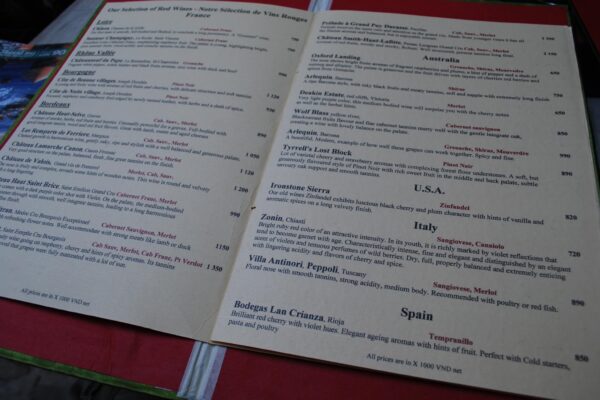
Are you a restaurateur looking to create or update your wine list? Or do you simply want to know the rules for constructing a wine list? We provide you with all the tips and tricks to create a balanced, readable, and compliant wine list.<\/p>

We have worked hard with our partners to offer a completely digitized beverage menu.<\/p>

Choosing your wine at a restaurant is often complicated between food and wine pairing, red or white wine, bottle or glass, here are our tips.
Free and without obligation