Choose the best way to present your wine list in your restaurant.
Install Winevizer on your tablets and choose your restaurant which will open by default. All that's left is to present your tablet in place of the paper wine list.
Once your digital wine list is ready, display the QRCode on your tables or in your menu. Your customers will be able to access your wine list on their smartphones without installation.
Your card is available in French, English, Dutch, Italian, Spanish, German, and Hungarian. No need to translate anything—it's all done automatically.





The customer selects one or more types of dish (lamb, poultry, fatty fish, etc.) or menu items if the menu has been encoded.

The customer defines preferences such as wine color, tannins, acidity, sweetness, aromas, ...
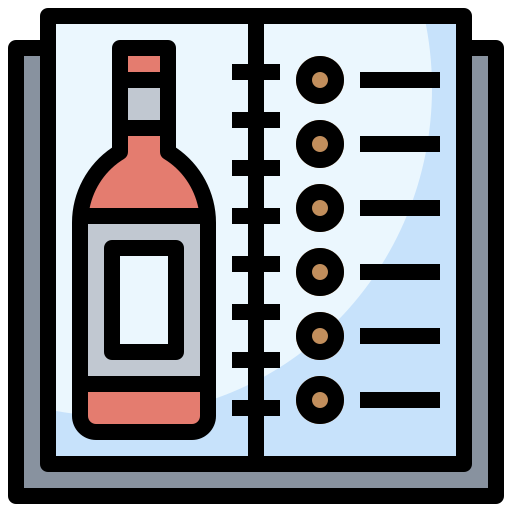
Customers can browse the wine list and filter wines by region, grape variety, color, etc.
Those restaurants offering Winevizer to their customers can see an increase in the number of bottles sold of between 15% and 30%. Sales of wine by the glass are also boosted by the virtual sommelier, by more than 15% on average. The average price of the wine selected thanks to the application increases by almost 25% on average.
Choose the perfect wine.
Grab your smartphone and scan the attached code.
* Your customer's mobile operator may charge usage fees, as when using mobile internet from a smartphone.

Our algorithm, backed up by a database of thousands of references, will suggest the wines on your wine list that best match the dishes chosen by your customers.
Follow our news and articles on upcoming events

Everything you need to know to successfully digitalize a restaurant, wine bar, or hotel: benefits, 90-day roadmap, tools, mistakes to avoid, and a focus on digital wine lists.<\/p>

Are you thinking of deploying tablets in your restaurant? Discover how to choose the equipment, structure your menu (and your digital wine list), manage costs, and maximize ROI without degrading the in-room experience.<\/p>
For 1 month with no commitment